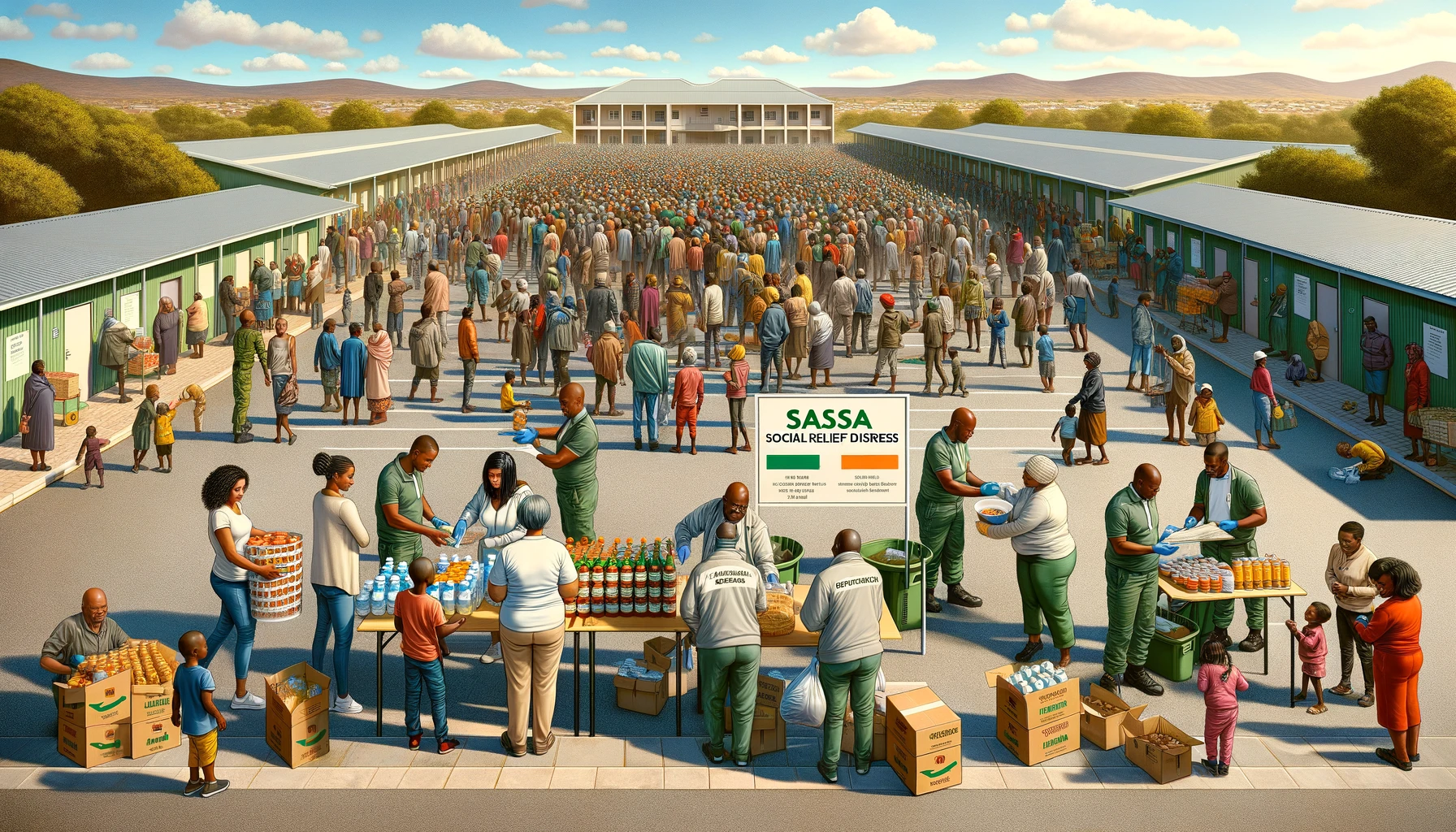
Checking SRD Status with ID Number
The process of checking the status of your Social Relief of Distress (SRD) grant application using your ID number is straightforward and can be done online. Here is a detailed guide on how to do it:
Steps to Check SRD Status
• Visit the Official SASSA SRD Website:
Go to the official SASSA SRD website at srd.sassa.gov.za.
This is the primary portal for all SRD grant-related services, including checking your application status.
• Navigate to the Status Check Page:
On the homepage, you will find a section titled “Application Status.”
Click on the link that says “Check Status” or similar wording.
• Enter Your ID Number:
You will be prompted to enter your South African ID number.
Make sure to enter your ID number correctly to avoid any errors in retrieving your application status.
• Provide Additional Information:
In some cases, you may also need to provide your phone number or other personal details that you used when you applied for the grant.
This additional information helps verify your identity and ensures that you are the rightful applicant.
• Submit Your Query:
After entering your ID number and any other required details, click on the “Submit” or “Check Status” button.
The system will process your request and display the current status of your SRD grant application.
• Review Your Application Status:
The status page will show the current state of your application, such as whether it is pending, approved, or rejected.
If your application has been approved, the status page will also provide details about the payment schedule and any amounts that have been disbursed.
Common Status Messages
• Pending: Your application is still being processed. Check back later for an update.
• Approved: Your application has been approved, and details about the payment date will be provided.
• Rejected: Your application has been rejected. Reasons for rejection may be provided, and you may have the option to appeal or reapply.
Troubleshooting
• Incorrect ID Number: Double-check that you have entered your ID number correctly. Typing errors can result in the system not finding your application.
• System Errors: If the website is down or experiencing technical difficulties, try again later or contact SASSA for assistance.
• Application Not Found: If your application is not found, ensure that you applied correctly and that the details entered match those on your application form.
Contacting SASSA
If you encounter issues or have specific questions regarding your SRD grant status, you can contact SASSA directly. Here are some ways to reach out:
• Phone: Call the SASSA helpline at 0800 60 10 11 for assistance.
• Email: Send an email to grantenquiries@sassa.gov.za.
• Local Offices: Visit a SASSA office near you for in-person support.
